
LEARN MORE
Community Resource Specialists are available between 8 a.m. to 5 p.m. M-F at (408) 350-3200, option 1.
Digital Access
Sourcewise is pleased to offer its latest digital link initiative, the Digital Access Program! Operating through August 2025, the Sourcewise Digital Access Program is a designated Tech Hub powered by SJ Access and is made possible through funding by the City of San Jose, the California Department of Aging, and in partnership with the San Jose Public Library Foundation.
Who We Serve
Hosted at and in collaboration with the Roosevelt Community Center (San Jose), the Digital Access Program provides a space where seniors have access to technology, digital skills training, and the Internet. The program provides in-person support for seniors including access to an iPad and onsite training provided directly by the Sourcewise Digital Link Team. In addition to English, our team is equipped to serve Spanish and Vietnamese speaking clients.
Program Eligibility:
- 55+ years of age
- City of San Jose Resident
- Ability to travel to the Roosevelt Community Center
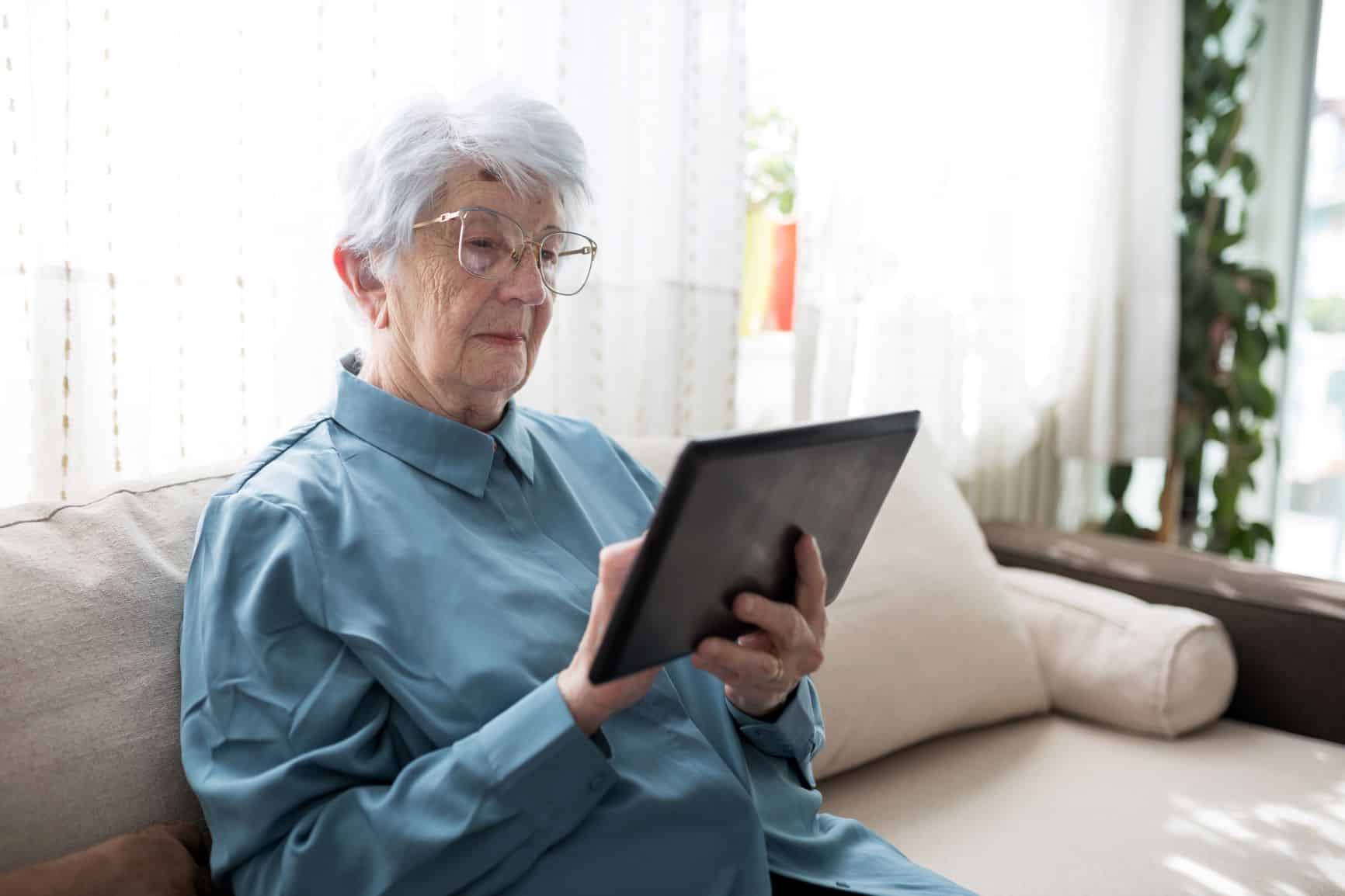
Enroll Today!
Interested seniors can submit their enrollment directly online here or call our team for assistance with enrollment (669) 699-2245.
Book an Appointment with Our Team
If you prefer to schedule an appointment in advance, our team offers the Bookings System, where you can find a time with a Digital Link Coordinator based on your language and schedule preferences.
Location Information:
Roosevelt Community Center
901 E. Santa Clara St.
San Jose, CA 95116
Hours of Operation:
- Tuesday: 8 a.m. – 2:30 p.m.
- Wednesday: 8 a.m. – 2:30 p.m.
- Thursday: 8 a.m. – 2:30 p.m.


Do you still have questions
about the program?
Email us at tech@mysourcewise.com or call (669) 699-2245. We are available Monday through Friday, 8 a.m. to 5 p.m., excluding national holidays.
